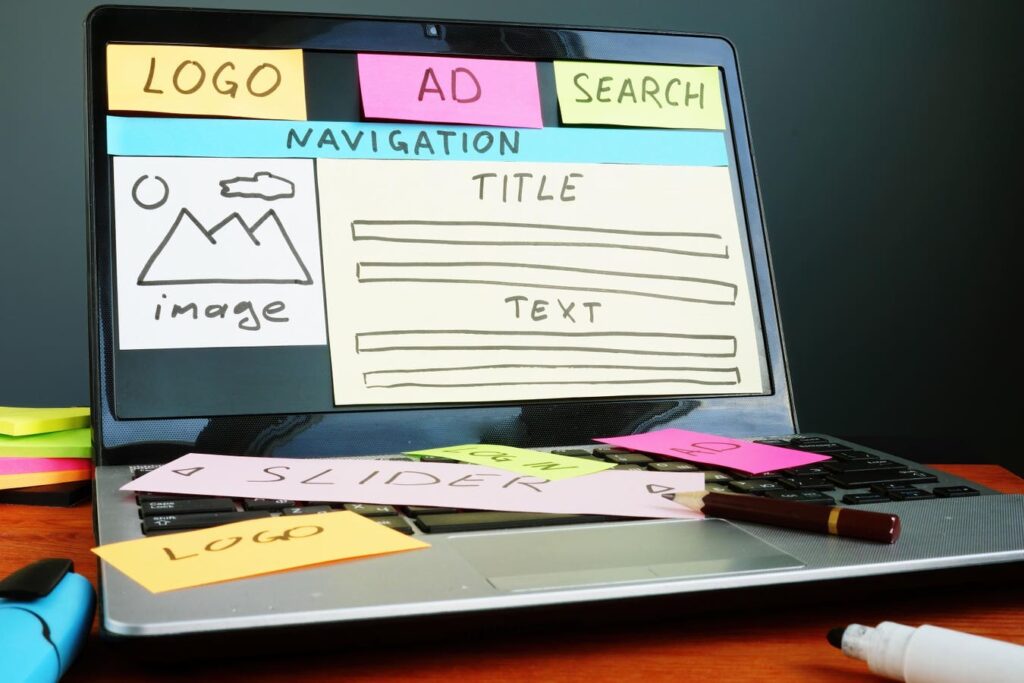By Richard D. Harroch and Dominique A. Harroch
Creating and having a website for your small business is not just a luxury; it is a necessity. A website serves as your online storefront, providing customers with the information they need to know about your products or services, and offering a platform to interact with your brand. Whether you’re looking to attract new customers, showcase your portfolio, or offer e-commerce capabilities, a well-designed website is essential for growing your business and establishing your legitimacy. Most modern businesses cannot survive without this digital presence.
However, building a great small business website can be an intimidating task, especially for those without a background in web development or design. Fortunately, with the right approach and a clear understanding of your goals, anyone can create a professional and user-friendly website. In this article, with research assistance and insights from AI, we’ll break down key tips on how to build a website that effectively represents your business and serves your customers’ needs.
1. Define Your Website’s Purpose
Before you start designing, it’s essential to define the purpose or purposes of your website. Are you looking to generate leads, sell products, showcase a portfolio, or provide information? Knowing the purpose of your site will guide your decisions on layout, content, and functionality. For example, an e-commerce website will require shopping cart features and secure payment gateways, while a portfolio site will focus more on high-quality images and testimonials.
Key Insight:
- Clear goal: A well-defined website goal ensures your design and content are focused on delivering what your audience needs.
- Target audience: Understanding who you’re building the website for is just as important as the business goals.
- Content strategy: Plan the types of content that will serve your audience, such as blogs, product descriptions, or videos.
- Review other sites. It’s essential to review other sites to generate ideas for your site.
2. Choose a Great Domain Name
Your domain name is the first thing people will see when visiting your website, so make sure it’s easy to remember and relevant to your business. Ideally, it should be short, simple, and reflect your business name or primary product. Avoid using complicated words or symbols that could confuse your potential customers. You can register your domain through providers like GoDaddy, Namecheap, or Google Domains, and it’s ideal to choose a domain that ends in .com, as this is the most common and trusted extension.
Key Insight:
- Branding: Your domain name should reflect your brand identity and be easy to share.
- Avoid hyphens: A domain name with hyphens or numbers can be harder to remember and less professional.
- SEO: If possible, include keywords related to your business in your domain for search engine optimization (SEO).
- Understand that it will be difficult to find a great available domain name. Most good domain names are already taken, so you may have to pay up for your desired domain name.
3. Keep the Design Simple and User-Friendly
A clean, simple design ensures that visitors can navigate your site easily without feeling overwhelmed. Avoid clutter and focus on creating a layout that highlights your key information, such as products, services, or contact details. Use a well-organized structure with clear navigation, so visitors can find what they’re looking for without frustration. A user-friendly website is essential for encouraging visitors to stay on your site and explore your offerings.
Key Insight:
- Navigation: Ensure your menu is clear and easy to find, with categories like Home, About, Services, Blog, and Contact.
- White space: Use white space effectively to keep the content from feeling cramped and give your design room to breathe.
- Mobile-friendly: Design your website with mobile users in mind, as a significant portion of web traffic comes from smartphones.
4. Optimize for Mobile Devices
With more people browsing the web on smartphones and tablets, having a mobile-friendly website is no longer optional. A responsive design adjusts automatically to different screen sizes, ensuring that your website looks great and functions well on any device. Google also ranks mobile-friendly websites higher in search results, so this is an important factor for both user experience and SEO.
Key Insight:
- Responsive design: Make sure your website adjusts automatically to all screen sizes without sacrificing quality.
- Test on multiple devices: Regularly check your website on various devices to ensure it displays properly and functions well.
- Speed: Mobile users often have less patience for slow-loading websites, so prioritize quick load times.
5. Focus on Fast Load Times
A slow website can be a major turn-off for potential customers, with research showing that many visitors will abandon a page if it doesn’t load within a few seconds. To improve load times, compress images, minimize heavy scripts, and optimize your website’s code. Tools like Google PageSpeed Insights can help identify areas that need improvement and suggest ways to speed up your website.
Key Insight:
- Image compression: Use image formats like JPEG and PNG, and compress them to reduce file size without sacrificing quality.
- Minimize scripts: Reduce the use of unnecessary plugins and scripts that can slow down your site.
- Content delivery network (CDN): Consider using a CDN to deliver your website content faster, especially for international customers.
6. Implement SEO Best Practices
Search engine optimization (SEO) helps your website rank higher on search engines like Google, making it easier for customers to find your business. Start by researching keywords that are relevant to your business and integrate them naturally into your website’s content. Optimizing your website structure, using descriptive meta tags, and adding alt text for images can also boost your SEO performance.
Key Insight:
- Keyword research: Use tools like Google Keyword Planner or Ubersuggest to find high-value keywords for your business.
- Content: Regularly update your website with high-quality content that includes the target keywords.
- Local SEO: If you’re a local business, include location-specific keywords and register on Google My Business and the business directory on AllBusiness.com.
7. Use Clear Calls to Action (CTAs)
Your website should encourage visitors to take action, whether it’s making a purchase, signing up for a newsletter, or contacting you for more information. Calls to action (CTAs) are buttons or links that guide users toward the next step. Make your CTAs clear, concise, and strategically placed on the page, such as at the end of a service description or on your homepage.
Key Insight:
- Visibility: Ensure your CTAs are noticeable and placed prominently.
- Action-oriented: Use verbs that encourage action, such as “Get Started,” “Contact Us,” or “Shop Now.”
- Test CTAs: Experiment with different wording and placement to see what works best for your audience.
8. Highlight Your Products or Services
One of the primary reasons people visit small business websites is to learn about your business and offerings. Make sure your products or services are easy to find and understand. Include high-quality images, clear descriptions, and any important details such as pricing, features, and benefits. For e-commerce websites, ensure that the checkout process is simple and secure to encourage purchases.
Key Insight:
- Product pages: Create detailed product pages with compelling descriptions and images that demonstrate the value.
- Category organization: Organize your products or services into clear categories to help users find what they need.
- Customer reviews: Include testimonials or reviews to build trust and credibility.
9. Integrate Social Proof
Social proof, such as testimonials, customer reviews, or media mentions, can help build trust with potential customers. Including quotes from satisfied clients, case studies, or any awards you’ve received can show that others have had positive experiences with your business. This helps humanize your brand and gives new customers more confidence in your offerings.
Key Insight:
- Testimonials: Include real customer testimonials with specific results or experiences.
- Media mentions: If your business has been featured in the press, include those logos or links to build credibility.
- Trust badges: Display trust badges, such as SSL certificates or secure payment icons, to reassure customers.
10. Provide Easy Contact Information
Visitors should have no trouble reaching out to you if they have questions, want more information, or are ready to make a purchase. Display your contact information prominently on every page, ideally in the header or footer.
Key Insight:
- Multiple contact options: Offer various methods of contact, including email, phone, and online forms.
- Contact page: Create a dedicated contact page with a simple form for inquiries.
- Response time: Ensure that you respond to inquiries promptly to enhance customer satisfaction.
11. Help Your Web Designer
When working with a web designer, it’s important to communicate your vision clearly. Draw out the structure of your desired website, including the main sections and the content you want to display. Share ideas on the look and feel of the website, such as preferred colors, fonts, and overall design style. Providing examples of other websites you like can help your designer understand your preferences.
Key Insight:
- Content organization: Be clear about how you want your website’s information to be laid out.
- Visual inspiration: Share other websites you find visually appealing or that align with your business goals.
- Feedback loop: Stay involved throughout the design process and provide constructive feedback to ensure the final product aligns with your vision.
12. Explore Website Building Tools
If you prefer to build your website on your own, several user-friendly website builders can make the process much easier. Platforms like Wix, Squarespace, WordPress, and Shopify provide templates and drag-and-drop features that simplify the design process. These tools often come with templates, pre-built sections, widgets, and integrations, allowing you to create a professional-looking website without any coding skills.
Key Insight:
- Ease of use: Website builders are designed for non-technical users, making them accessible and simple to use.
- Affordable: Most platforms offer affordable pricing plans to get you started without a hefty investment.
- Customization: These tools still offer a significant level of customization to fit your business needs.
Additional Tip: It is important to note that you will have to optimize your website separately for the desktop, tablet, and phone. Your designer or programmer can help you do that with easy adjustments.
Conclusion on Building a Small Business Website
Building a great small business website is crucial for attracting customers, growing your brand, and staying competitive in today’s digital world. By focusing on key elements like clear goals, mobile optimization, SEO, and user-friendly design, you can create a website that not only looks professional but also functions well for your target audience. Integrating trust-building elements, a simple layout, and easy-to-find contact information will make it easier for potential customers to engage with your business.
Your website is often the first point of contact between you and your customers, so it’s essential to make a positive impression. With these key tips, you can build a site that reflects your business values, promotes your products or services effectively, and provides a great user experience. By following these best practices, your small business website will be set up for success, helping you to grow and thrive in a competitive marketplace.
Related Articles:
Copyright (c) by Richard D. Harroch. All Rights Reserved.
Richard D. Harroch is a Senior Advisor to CEOs, management teams, and Boards of Directors. He is an expert on M&A, venture capital, startups, and business contracts. He was the Managing Director and Global Head of M&A at VantagePoint Capital Partners, a venture capital fund in the San Francisco area. His focus is on internet, digital media, AI and technology companies. He was the founder of several Internet companies. His articles have appeared online in Forbes, Fortune, MSN, Yahoo, Fox Business and AllBusiness.com. Richard is the author of several books on startups and entrepreneurship as well as the co-author of Poker for Dummies and a Wall Street Journal-bestselling book on small business. He is the co-author of a 1,500-page book published by Bloomberg on mergers and acquisitions of privately held companies. He was also a corporate and M&A partner at the international law firm of Orrick, Herrington & Sutcliffe. He has been involved in over 200 M&A transactions and 250 startup financings. He can be reached through LinkedIn.
Dominique Harroch is the Chief of Staff at AllBusiness.com. She has acted as a Chief of Staff or Operations Leader for multiple companies where she leveraged her extensive experience in operations management, strategic planning, and team leadership to drive organizational success. With a background that spans over two decades in operations leadership, event planning at her own start-up and marketing at various financial and retail companies, Dominique is known for her ability to optimize processes, manage complex projects and lead high-performing teams. She holds a BA in English and Psychology from U.C. Berkeley and an MBA from the University of San Francisco. She can be reached via LinkedIn.
Read the full article here