Your LinkedIn post gets a handful of likes. Three people comment. Zero shares. But someone no smarter than you shares a carousel that racks up saves, shares and leads. They cracked the code that turns simple slides into serious business growth. LinkedIn feeds love carousels, and here’s why you should too.
Posts with multiple slides get 3.7 times more engagement than regular text updates. Plus, your first slide displays large in the feed, giving you two chances to hook your reader. Make your next piece of content a carousel and watch your influence grow faster than you thought possible.
Build your LinkedIn presence with carousel posts
Decide the topic and make your plan
Your carousel post should fill a gap in your dream customer’s knowledge. It should explain something they’re dying to know, teach something they’re longing to learn, or take them to a future they wish they had.
Think about what you know or have experienced that could be broken down into actionable steps. Consider the questions you’re often asked and the topics you could chat about for days. Find the golden nuggets of wisdom that you know make valuable lessons. That’s your carousel.
When you have your topic and associated learning points, make them snackable. Wisdom packs a bigger punch in a carousel format. Here’s how to make it great.
Design slides that shine
LinkedIn carousels work best with simple designs. Pick one font and stick to it. Use plenty of white space. Make text big enough to read on mobile screens (you’ll see a preview when you upload your document). Keep each slide focused on a single point.
According to LinkedIn, the recommended sizes for your carousel posts can either be portrait at 1080×1350 or landscape at 1280×720. This becomes easy when you customize a template in Canva then duplicate it for future carousels.
Save time and keep your designs consistent. Download the carousel as a PDF and upload it as a document. It will display on LinkedIn with arrows for people to scroll through.
Start with a strong first slide
Your opening slide sells the rest. Skip the corporate headshots and stock photos. Create something that makes your audience need to know more. Keep text minimal (a few sentences per slide) and focus on one clear message. Use this high-performing carousel as your starter.
Add your logo or headshot in the corner. Write a headline that promises value in the slides ahead. Test different variations until you have the perfect mix of intrigue and professionalism.
Build momentum with your story
Slide two needs to deliver on your opening promise. Break complex ideas into simple chunks. Move from one clear point to the next without adding fluff. Guide readers through your expertise step by step. You don’t need clickbait when you share what you know.
Keep a consistent layout with your slides. Make the tone and voice the same throughout. Build anticipation for what comes next. Remember you’re creating a story, not a presentation.
Add real proof to back up claims
Stats and results speak louder than generic advice. Share numbers from your own experience. Include client transformations and tangible wins. Show exactly what changed and how it happened.
Create slides dedicated to case studies (here’s an example). Break down the specific actions that led to success. Give your audience evidence they can trust, packaged into slides they want to save.
Close with clear next steps
The final slide should spark action. Tell them exactly what to do next. Whether that’s joining your newsletter, booking a call, or implementing what they learned, make the next step obvious.
Add your contact details and a strong reason to reach out. Or give them a compelling offer they can only access by engaging with your carousel. Turn passive readers into active leads when they read to the end.
Track which carousel posts get saved and shared, and assess the reason they worked so you can do more of the same. A huge measure of success is your followers thanking you for your carousels. Make them grateful you showed up.
Create LinkedIn carousels that convert: your action plan
Skip the standard posts that get lost in feeds. Build carousels that showcase your expertise and grow your following. Start with an attention-grabbing opener, build momentum with your story, back up claims with proof, close with clear steps, and design slides that look pro. Your next viral post could be 10 slides away.
Read the full article here