Jason Richmond, Founder and Chief Culture Officer of Ideal Outcomes, Inc. Author of Culture Ignited: 5 Disciplines for Adaptive Leadership.
At the end of a frenetic business day recently, mentally and physically drained, I imagined what it must feel like to run the Boston Marathon. And then it hit me: I had run a marathon of sorts by enduring eight back-to-back video conferencing calls ranging from 30 minutes to 90 minutes each.
No wonder I was overcome with the so-called “Zoom gloom.”
I’m not alone in this struggle. For countless professionals, video calls have become the backbone of daily work, with many, like me, averaging five or more a day. While platforms like Zoom, Microsoft Teams and Google Meet have revolutionized how we collaborate, they come with a potential cost.
I’ve found that video calls create a hyper-vigilant state, akin to performing on a stage, where participants feel constantly “on.” They can drain cognitive resources, leading to burnout (or “Zoom fatigue”). A neurological study by Microsoft’s Human Factors Lab, which measured brain activity, found that stress levels climb steadily during back-to-back video meetings, with no chance for the brain to recover.
Why are video calls so taxing? Unlike face-to-face interactions, they demand intense focus on a grid of faces, stripping away the subtle body language cues we rely on to gauge reactions or emotions. Staring at a screen for hours can strain our eyes and minds. Sitting in one position for too long causes physical discomfort. People may also wrestle with self-consciousness from seeing their faces on screen, amplifying stress.
The good news? With intentional strategies, we can transform video calls from energy-draining marathons into focused, productive sessions. Here are seven practical approaches.
1. Question The Need For Video Calls
Not every discussion requires a video meeting. Before hitting “schedule,” pause and ask: Can this be resolved via email, a quick phone call or a shared document? Video calls have become a default for many teams, but overusing them leads to unnecessary strain.
Audit your calendar for the week. Identify at least one or two meetings that could be replaced with a concise email or a 10-minute voice call. By reducing the frequency and number of video calls, you free up mental space and time for deeper work.
2. Define A Clear Purpose And Agenda
Nothing saps motivation like a meandering meeting with no clear goal. Every video call should have a defined purpose, a structured agenda and a focus on actionable outcomes. Without these, participants can leave feeling frustrated and that their time was wasted.
Before scheduling a call, draft a brief agenda and share it with attendees in advance. Include the meeting’s objective (e.g., “Decide on Q3 budget priorities”) and estimated time for each topic. During the call, assign a facilitator to keep things on track.
3. Keep Meetings Focused And Engaging
A focused meeting respects everyone’s time and energy. Avoid tangents, overly complex presentations or cluttered visuals that overwhelm participants. If you’re sharing your screen, ensure documents are clear, concise and aesthetically appealing to maintain attention. Stick to one topic at a time and use polls or quick Q&A segments to keep attendees engaged. If a discussion veers off-topic, gently redirect it or “park” side issues for later.
4. Resist The Urge To Multitask
It’s tempting to check emails, respond to texts or skim a report during a video call, especially if the conversation feels slow or less relevant. But multitasking doesn’t make you more productive—it increases cognitive strain, making burnout worse. Commit to a single-minded focus during meetings. Close unrelated tabs, silence notifications and keep a notepad for jotting down thoughts instead of jumping to another task.
5. Schedule Breaks To Recharge
Hopping from one video call to another without a pause is a surefire way to fry your brain. I’ve found that short breaks between meetings allow my mind to reset, improving my attention and engagement. Michael Bohan, senior director of Microsoft’s Human Factors Lab, says, “Breaks do, in fact, give your brain a chance to reset. And it’s not just that you’re not as fatigued, you’re actually bringing more of your ‘A game’ to each of these meetings. You’re able to be more engaged and more focused.”
Build five- to 10-minute buffers between meetings. Use this time to step away from your screen, stretch, grab water or take a few deep breaths. If your calendar is packed, try the “50/10 rule”—50 minutes of meeting time followed by a 10-minute break.
6. Leverage Audio-Only
Not every meeting needs to be a video extravaganza. Audio-only calls reduce the pressure of being “on camera,” potentially easing self-consciousness and visual overload. Even during video calls, giving participants permission to turn off their cameras periodically can provide relief. Set a norm like “cameras optional after 20 minutes” to balance engagement with comfort.
7. Carve Out Video-Free Days
Breaking free from the relentless cycle of video calls is a game-changer. Scheduling at least one video-free day per week gives you a chance to recharge, concentrate on deep work or connect with colleagues in other ways, like email or informal chats.
Block off a full day (or half-day if that’s more feasible) as “video-free.” Communicate this boundary to your team and use the time for strategic planning, creative tasks or even a walk to clear your mind.
In Closing
In a world where video calls have become the default mode of collaboration, it’s easy to lose sight of our human need for balance, movement and authentic connection. “Zoom gloom” isn’t just a catchy phrase—it’s a measurable strain on our well-being.
With deliberate effort, we can reshape how we approach virtual meetings to make them sustainable, productive and even enjoyable. Staying connected shouldn’t feel like running a daily marathon. Instead, let’s turn Zoom gloom into Zoom bloom, creating a work environment where collaboration fuels us rather than drains us.
Forbes Business Council is the foremost growth and networking organization for business owners and leaders. Do I qualify?
Read the full article here