Renee Schafer, Director of Ops at Data Security Inc., leads strategic decisions and manages departments including R&D, production and sales.
Do you remember the last time you changed your password? Depending on your answer, you could either be helping or hurting your organization.
Today, connecting with people, ideas, information and devices digitally has never been easier. However, this convenience comes with a downside: a rise in data privacy breaches and security leaks. Cyber threats are becoming more sophisticated, making it necessary to safeguard sensitive information. As data continues to grow exponentially and storage becomes an increasing need, the methods employed by hackers and data thieves also grow.
Here’s how to protect valuable information:
1. Change your password.
If you have not done so in a while, you should consider changing or updating your password. It’s even better to update all your passwords in case your information has been compromised since the last time you changed them. This is especially important if “password” is your current password.
Often overlooked, a strong and secure password or passkey is the easiest of all the ways to defend your information from onlookers and hackers. Although it seems like a simple measure, according to a list NordPass compiled of the top 200 passwords used in 2024, over 3 million people used “123456” as a password, estimating that it would take a hacker less than one second to crack it.
The National Institute of Standards and Technology has resources for individuals looking to learn more about what kinds of passwords are sufficient for securing their confidential information. Use a password keeper application to store your passwords; the good ones even provide strong password suggestions.
2. Lock your devices.
If you are not actively using your computer or device, remember to lock it to keep it restricted from others. If you are working in a shared space or public place where you don’t know the people around you, always lock your devices.
Locking your computer screen also ensures that you are keeping confidential data safe from internal IT sabotage. This is the type breach that happens from within your organization by an employee or former employee trying to cause harm to an individual or business operations. Although one thing alone cannot prevent something like this from occurring, it is the most cost-effective and time effective.
3. Dispose of your data properly.
Have you ever dumped old documents in your trash can at home or at work? Have you donated an old computer, thinking that just erasing your information using the recycle bin is enough? The truth is that these types of disposals do not keep your personal information away from thieves, and you are risking identity theft or a breach.
Dumpster diving or looking for data through discarded devices is a frequent practice. The FBI reported that, in 2024 alone, data breaches exceeded $16 million in losses. Dispose of your data properly by using a degausser or even physically destroying the hard drive.
4. Set up controlled access.
Setting up restrictions for users could help eliminate internal theft and fraud and aid the investigation if an attack such as this were to occur. Instead of giving unlimited access to every user in your organization or company, evaluate which users need what information and set up controls so that there can be a close watch of these folders or files.
In addition, provide training in how to deal with this sensitive information and have resources available in a locked location or a place with restricted access.
5. Know when to destroy.
When items such as hard drives or solid-state memory cards become unusable, simply throwing them away is risky business. Cyber criminals can confiscate these devices for sensitive data. But there is a whole industry dedicated to the correct and secure disposal of information technology to aid in eliminating those crimes.
Each company has its own standards and procedures for data destruction. In addition, the type of memory and the type of information on the device determines the type of destruction necessary to ensure ultimate data security.
If the device you are done with has a hard drive, simply the act of deleting will not completely erase information. Recovery efforts can easily get it back, which is why degaussing or physically destroying a hard drive—like those found in computers, servers or external storage devices—is crucial.
If the device has a solid-state drive, physical destruction is necessary. A solid-state drive is found within laptops, and solid-state memory chips are found in smartphones and other modern storage devices.
Taking Precautions
Because the growth of data being created is greater than the rate at which we are creating places to store it, safe keeping (or elimination) of this valuable data is of utmost importance. These methods are cost-effective, easily implemented and can significantly decrease the chances of theft or a data breach. Unfortunately there is no 100% guarantee. However, taking these precautions and consistently using them within your personal and professional life can help protect you and your organization.
Forbes Business Council is the foremost growth and networking organization for business owners and leaders. Do I qualify?
Read the full article here